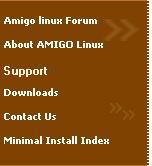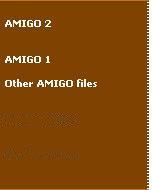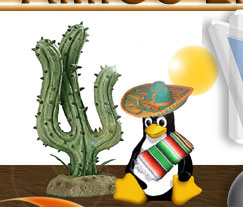

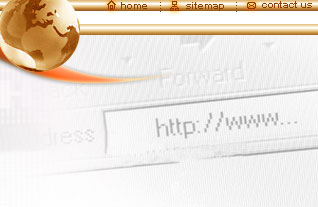

AMIGO XP
An amazingly easy way to use Linux!
Maybe the easiest, fastest and safest way yet to run Linux and Windows on the same computer! This unique Linux OS also can easily be run from many external devices.Amigo-XP can be installed and running in less than 5 minutes on any computer running Windows NT/2000/XP/Server2003! Runs like a LiveCD, but from your Windows NTFS or FAT partition. No need to repartition! But, unlike a LiveCD, which are read-only, Amigo-XP is fully Read-Write.
NO risky operations are performed on your Windows system or hard drive. Amigo-XP's multi-lingual installer runs safely under Windows and creates a dual-boot system that uses Windows to start Linux! And Amigo-XP keeps all its' files in one folder (on a typical single-partition computer).
Amigo-XP will also run from USB or FireWire FLASH, CF Disk or Hard Drive! Maybe even from your iPOD, MP3 player or digital camera! Or, run two copies -one on your hard drive and one on your USB device. Then, sync the two installations! Or install to a USB device and use the handy hardware reset feature - just RightClick on the Amigo TuxMex icon and choose the 'Reboot Live Next Time' option. You can also use this feature to add new hardware to your configuration.
Amigo-XP includes over 80 GUI programs pre-installed. Plus you can easily add optional software(+-35 programs), just by unzipping a single file. For instance, even though the Amigo-XP base installation includes your choice of several light-to-medium 'weight' GUI Desktops, including WindowMaker, FluxBox, XFCE and more. If you prefer the KDE Desktop just unzip the optional KDE file along with the XP-base file. KDE will automatically be available to you when Amigo runs, including KDE Graphics, Multi-Media and K3B the excellent Nero-like CD burner. You can also use the included compilers and interpreters to expand your system!
Amigo-XP automatically detects and configures your computers' basic hardware and greets you with a GUI Login Interface. From here you can choose which GUI environment to use, and logon as whichever user you like. Just press ENTER twice to login with the default user (amigo) and GUI! Welcome to Linux!
Learn More about Amigo-XP